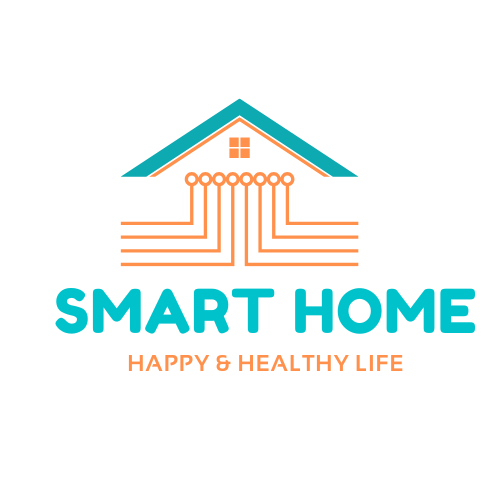Ever wished your home’s lights could turn on automatically at the perfect brightness? With smart lighting solutions, it’s possible! More than just flipping a switch, smart lighting enhances convenience, saves energy, and boosts home security.
But is smart lighting better than traditional lighting? Let’s compare:
Smart Lighting vs. Traditional Lighting: Which One Is for You?
✅ Convenience & Control
- Traditional bulbs = Manual switch.
- Smart bulbs = Control via app, voice (Alexa, Google Home), or motion sensors.
✅ Customization & Ambiance
- Traditional bulbs = Fixed brightness & color.
- Smart lights = Dimmable, color-changing, and mood settings.
✅ Energy Efficiency & Savings
- Traditional bulbs = Higher energy use.
- Smart LEDs = Use 75% less electricity, with auto shut-off and dimming features.
✅ Security & Smart Home Integration
- Traditional bulbs = No security features.
- Smart lights = Sync with security cameras, motion sensors, and alarms.
✅ Cost & Installation
- Traditional bulbs = Cheaper upfront and have shorter lifespans.
- Smart lighting = Higher initial cost but long-term savings & easy setup (smart plugs, bulbs, or switches).

Final Verdict: Is Smart Lighting Worth It?
If you want simple, budget-friendly lighting, traditional bulbs work. But if you want automation, security, and energy savings, smart lighting is the future!
Do Smart Lights Save Electricity?
✅ Use Less Power
Posts
- Smart LED bulbs use 75% less energy than old incandescent bulbs.
- Same brightness, fewer watts = lower bills!
✅ Smart Features for More Savings
- Schedules: Set lights to turn on/off automatically.
- Motion Sensors: Lights turn on only when needed.
- Dimming: Reduce the brightness to save extra energy.
✅ Longer Lifespan = More Savings
- Smart LEDs last 15-25 times longer than regular bulbs.
- Higher upfront cost but lower long-term expense.
Final Verdict: Are Smart Lights Worth It?
Yes! They cut electricity costs and add automation & convenience to your home.
How to Control Smart Lighting with Voice Assistants?
Tired of fumbling for switches? Control your lights hands-free with Alexa, Google Home, or Siri!
Step-by-Step Guide:
1️⃣ Pick Smart Lights 💡
- Best options: Philips Hue, Wyze, TP-Link Kasa.
2️⃣ Set Up Your Smart Lights 🏠
- Screw in the smart bulb or plug in a smart switch.
- Download the app & follow the setup guide.
3️⃣ Connect to a Voice Assistant 🎤
- For Alexa: Open Alexa app → Devices → Add Device → Light.
- For Google Home: Open Google Home app → Add Device → Works with Google → Choose brand.
4️⃣ Use Voice Commands 🗣️
- Lights On/Off: “Hey Google, turn off the bedroom lights“
- Adjust Brightness: “Alexa, dim the lights to 50%.”
- Fancy Colors: “Siri, turn the lights blue.”
- Final Verdict: Is It Worth It?

Should You Buy It? Absolutely! Voice-controlled smart lighting makes life easier, fun, and more energy-efficient.
Best Smart Lighting Solutions for Renters
Think smart lighting is only for homeowners? Think again! Renters can enjoy automation & energy savings without wiring or drilling.
Top Smart Lighting Options for Renters:
✅ Smart Bulbs – Screw into any lamp, connect to Alexa, Google, or Siri.
💡 Best Picks: Philips Hue, Wyze Bulb, TP-Link Kasa.
✅ Smart Plugs – Plug into an outlet to make any lamp smart.
🔌 Top Choices: Kasa Smart Plug, Amazon Smart Plug, Meross Smart Plug.
✅ Battery-Powered Lights – No outlets needed, stick anywhere!
🔋 Best Options: Eufy Stick-On Lights, Philips Hue Tap, Govee Motion Sensor Lights.
✅ LED Light Strips – Easy peel-and-stick installation.
🎨 Best Brands: Govee, LIFX, Philips Hue Lightstrip Plus.
Final Verdict:
Smart lighting solution for renter-friendly, easy to set up, and saves energy. Upgrade your space today!
How to Integrate Smart Lighting with Home Security?
Smart lighting does more than look cool—it protects your home! 🚨
Best Security Lighting Features:
✅ Motion-Activated Lights
- Lights turn on when movement is detected.
- Top Picks: Philips Hue Outdoor Sensor, Ring Smart Lighting.
✅ Schedule Lights to Mimic Activity
- Randomized lighting makes it seem like someone is home.
- Best Feature: Geofencing turns lights on/off based on location.
✅ Sync Lights with Security Cameras & Alarms
- Connect lights to Ring, Nest Cam, or IFTTT routines.
- Example: Porchlight turns on when your doorbell detects motion.
✅ Remote Control for Extra Safety
- Use Alexa, Google Home, or a mobile app to turn lights on/off remotely.
Final Verdict:
Smart lighting enhances home security effortlessly! 🌟
Best Smart Light Bulbs for Alexa & Google Home
Want to control your lights with your voice? Here are the best options:
1️⃣ Philips Hue White & Color Ambiance – Best Overall 🌈
✔ Works with Alexa, Google Home & Siri
✔ 16 million colors, dimmable white light
✔ Syncs with music & movies 🎶
2️⃣ Wyze Bulb Color – Best Budget Option 💰
✔ No hub needed – connects via Wi-Fi
✔ Adjustable brightness & colors
3️⃣ LIFX Smart Bulb – Best for Bright Colors 🎨
✔ Super bright (1100 lumens)
✔ No hub required
4️⃣ Kasa Smart Bulb by TP-Link – Best for Simplicity 🔧
✔ Plug & play easy setup
✔ Dimmable white & color options

Which One is Best for You?
- Want the best? → Philips Hue
- On a budget? → Wyze
- Need bright colors? → LIFX
- Prefer a simple setup? → Kasa Smart
Final Thoughts:Should You Upgrade to Smart Lighting?
Smart lighting is a must-have! Walk into a room, and the lights adjust—no switches, no hassle. 🚀
Why Make the Switch?
✅ Saves electricity (LEDs use 75% less power).
✅ Boosts home security (motion sensors & automation).
✅ Adds convenience (control with voice or phone).
The future is even brighter! AI-powered lights, solar smart bulbs, and Li-Fi technology (internet through light!) are coming soon.
🔹 Ready to upgrade? Start with smart bulbs or smart plugs and experience the future today! 💡